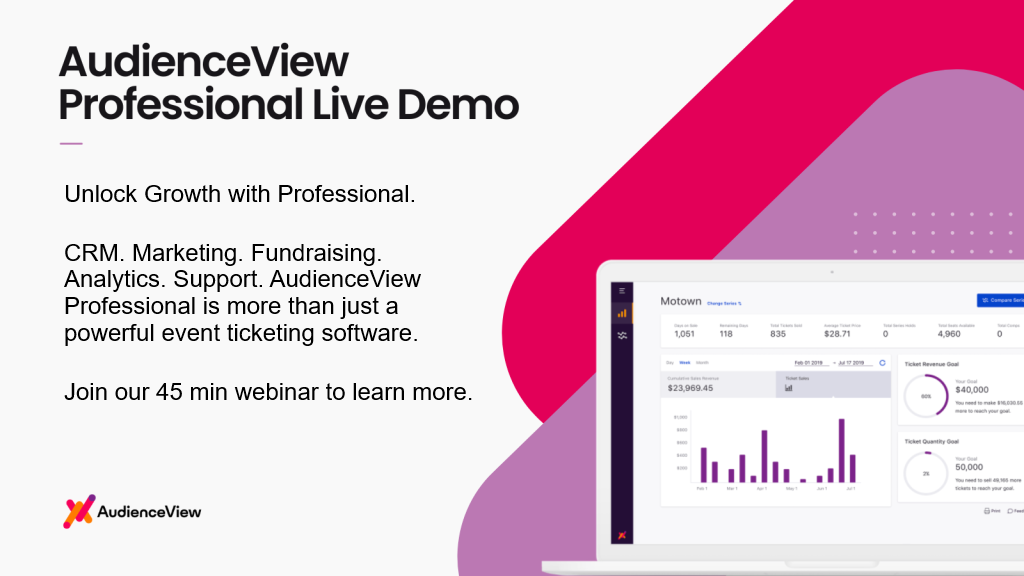WELCOME TO AUDIENCEVIEW SUPPORT
Your Partner on the Path to Success
Everyone needs support from time to time. Whether you’re training new staff, striving to achieve your goals, or facing an urgent issue, getting the help you need should be a seamless experience – and with AudienceView Professional, it is.
Ongoing Client Support
AudienceView has modernized client support. Maybe it’s a product feature that you haven’t used before or something you need a refresher on, we know you’ll need our help from time to time. Whether your answer is covered in our expanse of online knowledge articles, best practice and training documents and videos, we’ve made it easy for you to find the answers you need, when you need them, all at your fingertips.
In those instances when you need a little more hands-on support, we also offer one-on-one consultations with our solution experts, a rapid-response case-logging system, and phone support for emergencies.
❞
They are the friendliest and most helpful team, always responding quickly even to my non-emergency support tickets, and always helping to resolve the issue. Also, they take the customer feedback seriously and make the product work for us.
Carrollwood Cultural Center
❞
I appreciate that AudienceView Professional is flexible enough to support nearly all of our varied needs. The customer support team has been great about offering creative ideas to help us meet our objectives within the confines of the system.
Milford Arts Council
Personalized Support, Your Way
From seamless onboarding to quick resolutions, we’re here for you. Most clients are up and running within a month, and we’ve achieved this in as little as three days. Choose your preferred support method: email, phone, virtual meetings, or even on-site assistance.
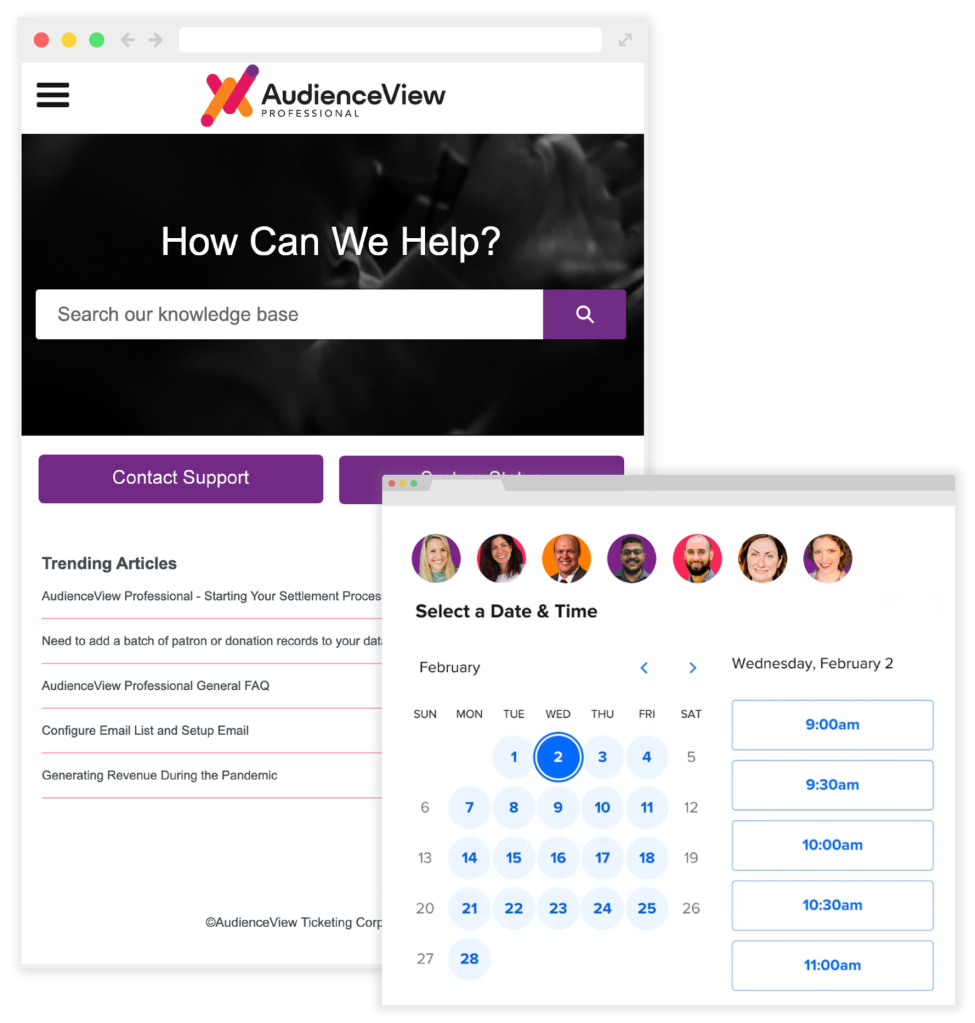
Support and Service Whenever You Need It
Your dedicated support team is here, providing prompt assistance and resolving any queries or concerns along the way. Here are just a few of the faces of your support team.

Kirk Maile
Client Engagement Manager

Katherine Hutton
Senior Solutions Expert

Michael Fischer
Senior Solutions Expert

Tim Monis
Solution Expert
❞
Great product, excellent support, world-class ticketing system.
Verified User in Entertainment

❞
It took less than ten minutes from my sending the support case to it being finished – thank you so much!
Jacob P
Executive Director

❞
Tim went above and beyond. I honestly didn’t think there was a solution. Tim responded within a day, and offered a solution, that made this transition much easier and saved us money.
Babson College – Babson Arts

❞
Nicole did a great job of listening and being clear about what our next steps were. I appreciate that she took time to explain her perspective and understand mine.
S.K.I.T Theater
Empower Yourself with Knowledge
- Self-Serve Learning Portal: Access over 1,000 training courses in video and written formats, including 450+ specific to AudienceView Professional. Empower your team with the knowledge they need.
- Weekly In-Platform “Top Tips”: Stay informed and optimize your usage with our weekly tips.
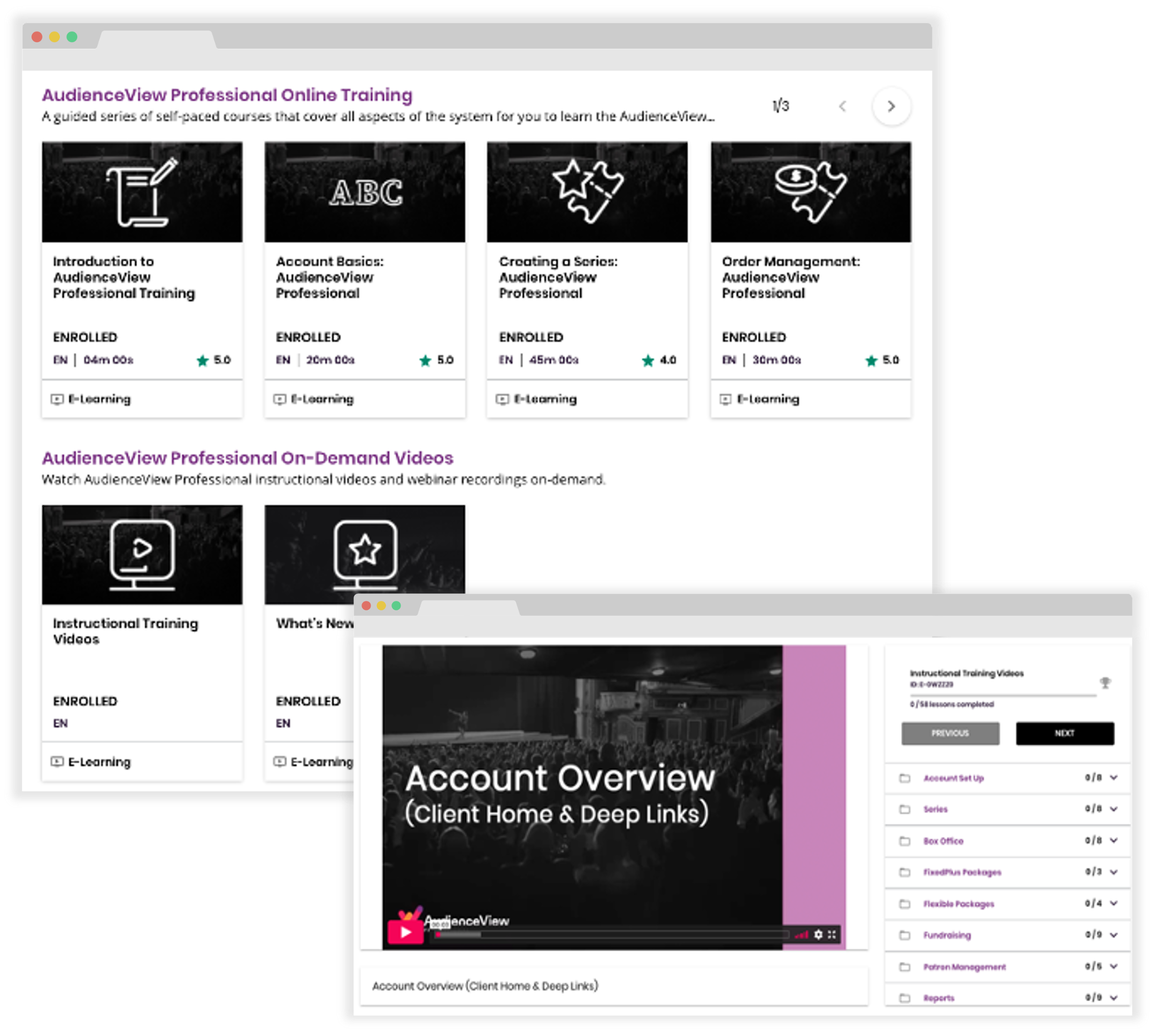

Urgent Matters?
We’ve Got You Covered
- Critical Phone Support Line: Speak with a real person for immediate assistance.
- 24/7/365 Emergency Support: We’re available around the clock for unexpected emergencies.