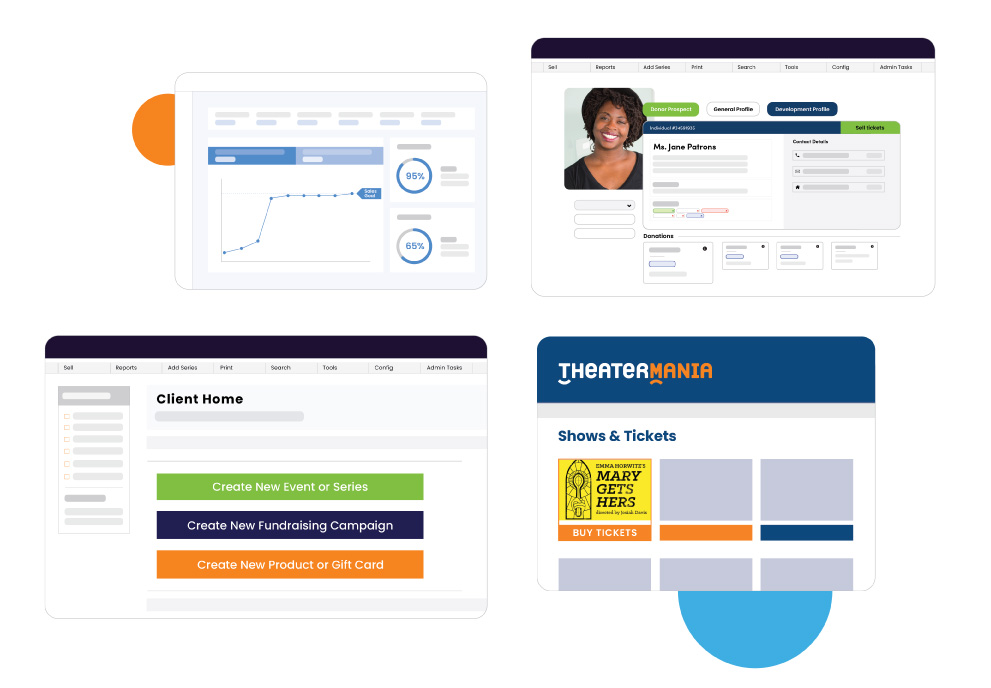Trusted by Thousands of Organizations



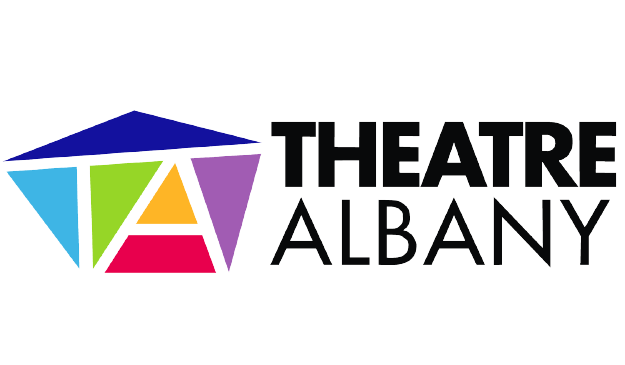

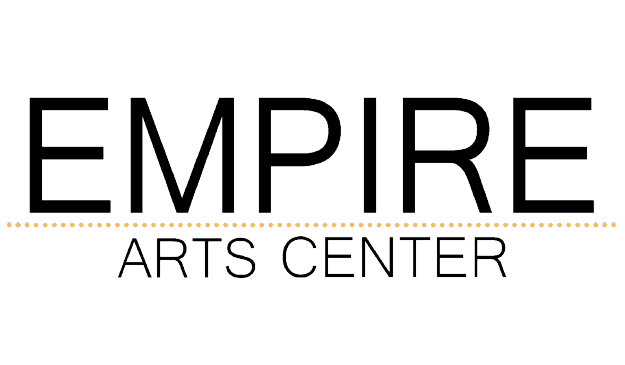
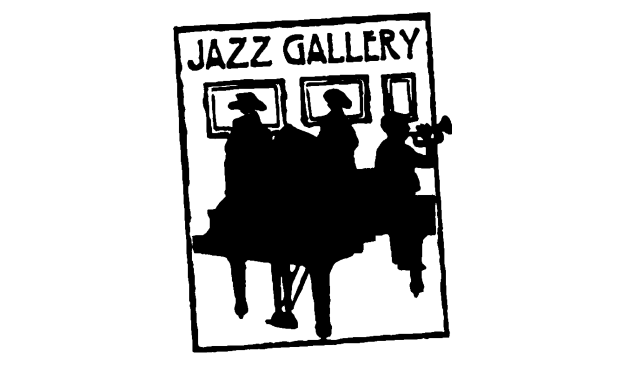
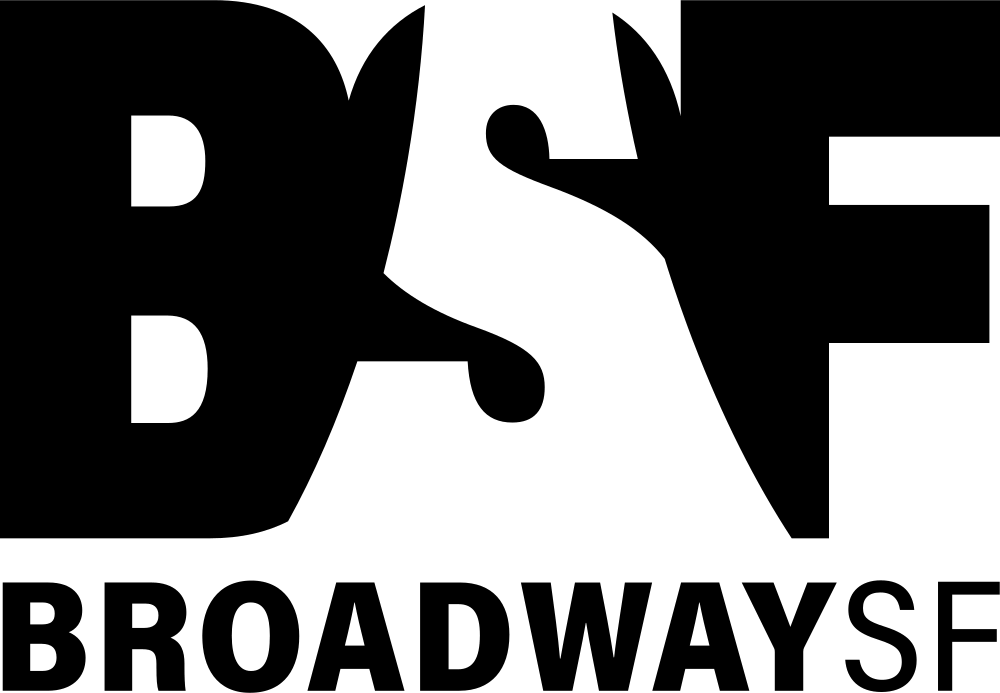
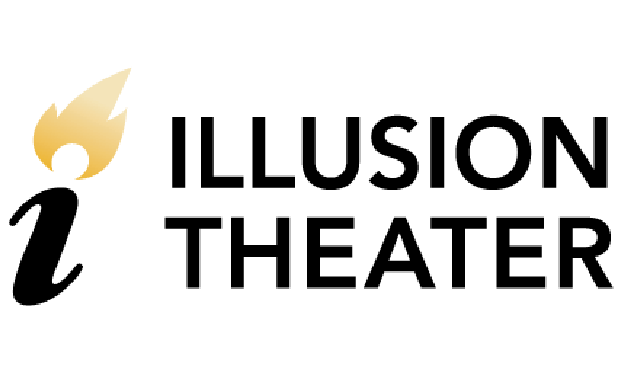
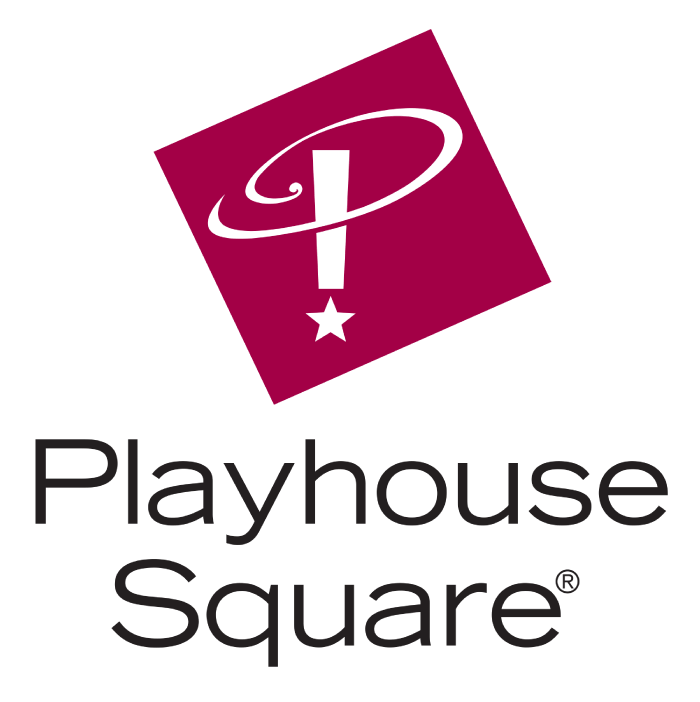
$5M+
in ticket sales transacted DAILY
725K+
events hosted ANNUALLY
$660K
in donations processed DAILY
$2B
processed ANNUALLY
More Than a Ticketing Software
Professional is loved by ticketing & box office managers, development leaders, marketing professionals, and executive directors alike. That’s because we’re not just a ticketing software. Through an unmatched suite of features and partnerships with industry-leading technologies, our platform is purpose-built to grow live-event organizations faster, while saving time and reducing headaches for your team.
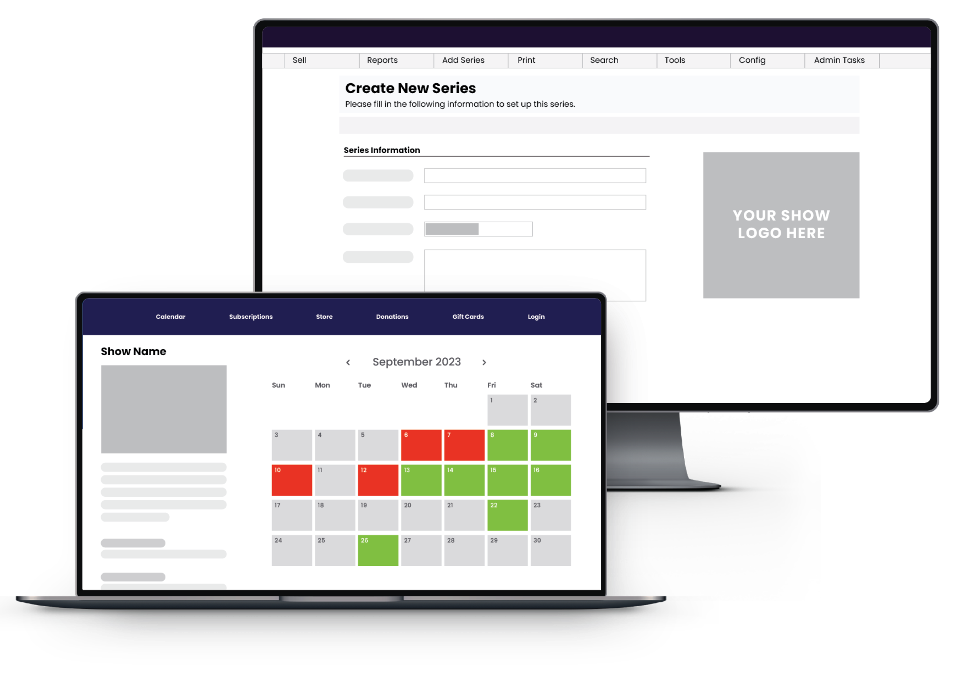
More Control and Flexibility to Create & Manage Events
Not all live-event management platforms were created equal. Some are built only for ticketing, some only for general admission. Others force per ticket fees, or require events to be created one-by-one. AudienceView is different.
Our platform gives you the controls you need, with the flexibility you crave. Have complete control over your fees, ticketing dynamics and back-office task management. Enjoy the flexibility to setup events, series, packages and memberships any way you want, and to update price tiers and seat holds in real-time.
You know your organization and your patrons best. That’s why AudienceView gives you the controls to manage, and the flexibility to create.
Learn more about Tickets, Packages and Products
Learn more about Series & Events
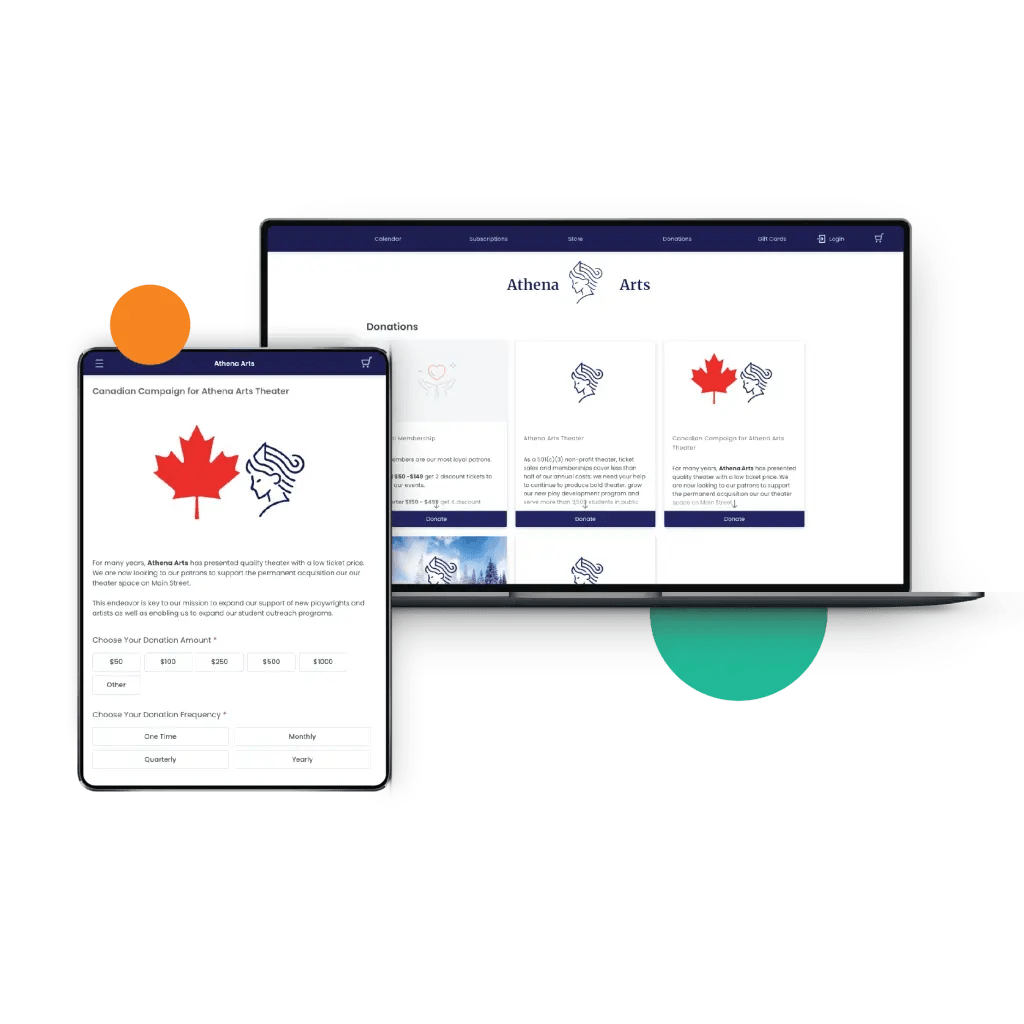
More Sales and Donations
Growing sales and donations shouldn’t feel impossible. It should be as easy as delivering events & products that excite your patrons, and fundraising opportunities that resonate with your donors. Pair that with your brand being loved and trusted, and growth will follow.
Our platform was built by live-event professionals, which is why we put your brand center stage and give you control over all patron facing branding elements. It’s also why AudienceView Professional makes it easy customize everything from the fees you charge to way you deliver tickets. And with dedicated storefronts and the power to embed fundraising, products, and even ticket protection in the purchase flow, growth will feel automatic.
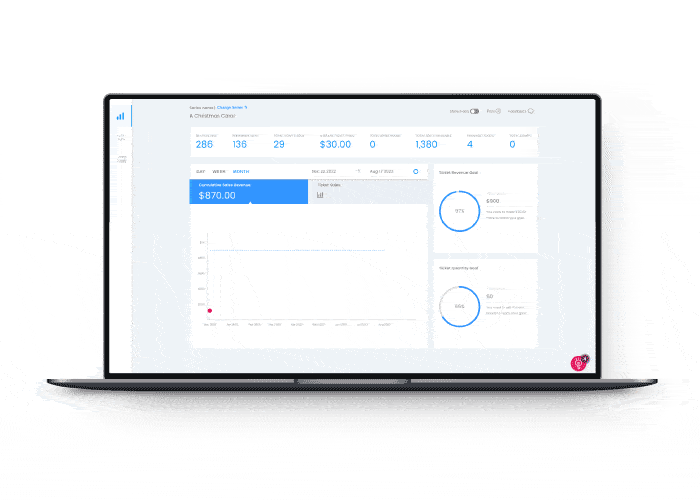
More Effective Insights and Marketing to Fuel Growth
From new patrons to major donors, your customers are all unique. AudienceView celebrates that uniqueness with rich patron and donor profiles that capture the most granular insights, transactions, and interactions. And alongside that individual view, our platform enables you to find trends, and uncover actionable insights at the audience level.
With rich data and actionable insights, you need a platform that can enable you to engage with your customers and find new customers. That’s why AudienceView gives you built-in features like social sharing, integrations with Mailchimp and Constant Contact, and access to over 2.9 million engaged live-event goers, with TheaterMania.
Learn more about Knowing Your Customers