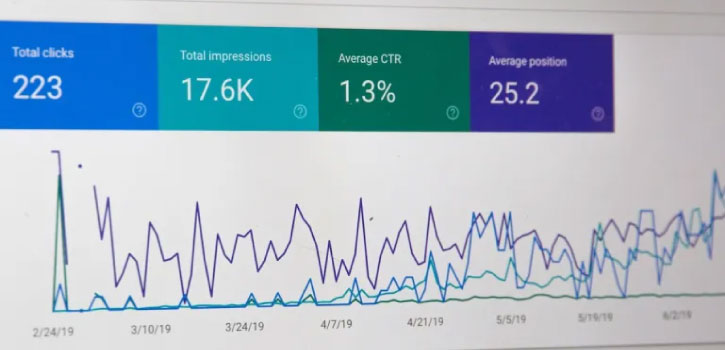Just in case you’ve somehow missed the warnings that have been popping up for the past year, allow us to confirm that Google is about to retire their long-standing Universal Analytics product and users are asked to fully embrace their new web tracking platform known as Google Analytics 4 or GA4. Google Analytics has become ubiquitous in the world of web tracking and is an essential feature of any website owner’s toolbelt.
A brief history lesson; the origins of Google Analytics lie in a software company called Urchin, whose server logging tool evolved into the first major web tracking platform. It offered an easy way for website owners to access both real time and historical data about who was visiting their website, where they were coming from, and what they were doing. Urchin Analytics was purchased by Google in 2005 and in 2007 they launched their branded version of Google Analytics, although the legacy of the Urchin Analytics (UA) tags and Urchin Traffic Monitor (UTM) parameters live on to this day. The product was an immediate blockbuster hit rarely seen in the software world and the demand forced Google to start running a lottery for users who wanted to sign up. In 2012, Google launched a third generation of the software called Universal Analytics which quickly became the standard, with the previous version becoming known as Classic Google Analytics. The fourth generation, known as GA4, launched in beta form in October 2020. Since 2022 it has been the default option for new setups and, come July 1st, it will be the one and only Google Analytics product available, although it’s important to note that the UA platform will continue to be accessible for historical reference.
This brings us up to date. The first thing to know is that GA4 is not an upgraded version of UA; it’s an entirely new platform which works in a fundamentally different way. It’s natural to want to compare the two when you start using them, and to try and recreate all your tracking and stats like-for-like, but this is a new beast and it’s a good idea to approach it with an open mind. It does take some getting used to and there are probably features from UA you will miss but there are new gems to be found as well.
It’s also important to remember that your stats are not going to match exactly because Google describes UA as being “hit-based” and GA4 as being “event-based”. What does this mean? Think of it as like the difference between giving the staff at your event a tally counter which they hit every time somebody walks through the door, compared to giving them a scanner which they use to scan each individual ticket. The first method is only giving a count of hits, whereas the second method is recording a specific event for a specific individual.
Instead of a tally of different interactions like page views, clicks, transactions, etc, GA4 treats all of these as events which make up the user’s journey on the site. Everything is now an event. A page view, a scroll, a click, a video play; all of these are events and all of them are tracked automatically in GA4 without any extra setup required for most websites.
The great news is that GA4 does a good job of tracking all of this for you out-of-the-box. You no longer need to tag all these events yourself as you did with UA. However, you still have the option to add new events and override Google’s defaults if you prefer to do things your own way.
If you haven’t yet made the switch, or if you’re not using Google Analytics at all right now, then now is the time to get your GA4 property setup and integrated with your websites. Google now offers a setup assistant that will help you get your GA4 property up and running if you already have a UA property. There is a mass of free articles and videos available online about using Google Analytics and integrating with it via Google Tag Manager.
We raise a glass to Universal Analytics. It’s had a great run and helped a lot of people understand their website data. Now we look forward to seeing what we can achieve in this fourth generation.
Current AudienceView clients – our support team can help you integrate with your ticketing site. Click here to submit a ticket.